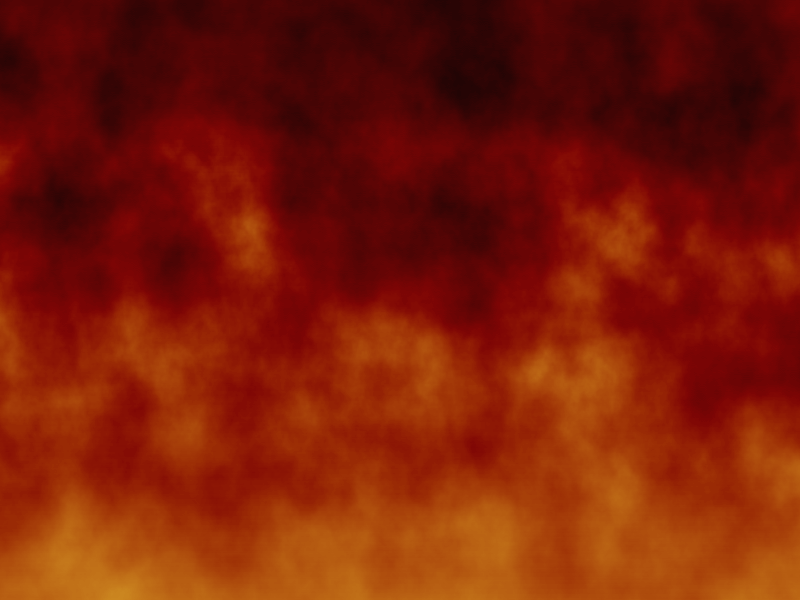| Author | Topic | |
Shredhead
Junior Member
 
Australia
322 Posts |  Posted - 08 Mar 2007 : 01:44:46 Posted - 08 Mar 2007 : 01:44:46  
| Does anyone know what this is , why my pc would be telling me it's low & is trying to increase it ?
Am I heading for a crash , do I need to copy everything on it ?
It doesn't know my age & is making a snide remark is it ?? lol . |
but some of you need to be awakened and slapped silly - William D Rauser |
Edited by - Shredhead on 08 Mar 2007 01:46:15 |
|
AnonJr
Absent-minded Webmaster
     
USA
621 Posts |  Posted - 08 Mar 2007 : 05:43:18 Posted - 08 Mar 2007 : 05:43:18  
| "Virtual Memory" is a something the computer creates on your hard drive when there isn't enough physical memory to get the job done. Usually there is a certain amount allotted, and it seems you're running up against the allotment.
While you could expand your virtual memory, this is probably evidence of a bigger problem. How much physical memory (RAM) does your computer have? |
There's no trick to being a humorist when you have the whole government working for you.
- Will Rogers |  |
|
AXEMAN2415
Guitar Weenie
   
USA
740 Posts |  Posted - 08 Mar 2007 : 14:50:22 Posted - 08 Mar 2007 : 14:50:22  
| quote:
"Virtual Memory" is a something the computer creates on your hard drive when there isn't enough physical memory to get the job done.
Welcome to my world....
quote:
While you could expand your virtual memory, this is probably evidence of a bigger problem.
Well, Shred...I am sure this is an age issue...lol |
"C'mon Dave, Gimme a break!" |  |
|
Shredhead
Junior Member
 
Australia
322 Posts |  Posted - 09 Mar 2007 : 00:21:26 Posted - 09 Mar 2007 : 00:21:26  
| Thanks Anon , 256 of RAM .
It hasn't slowed down or shown any strange behaviour { unlike a certain guitar player I know HA !} , just that message which pops up every now & again . Is this 'memory' different to the hard drive memory , because I have stacks left on the hard drive ? |
but some of you need to be awakened and slapped silly - William D Rauser |  |
|
AnonJr
Absent-minded Webmaster
     
USA
621 Posts |  Posted - 09 Mar 2007 : 05:06:16 Posted - 09 Mar 2007 : 05:06:16  
| If you only have 256MB of RAM then you are most definitely going to want to add more. At this point in time, you can get by with 512MB but I usually recommend no less than 1GB (1024MB). You'll have to find out if, and how much extra RAM your motherboard supports.
Download this free program, post back your system's specs, and I'll try to help you out.
Virtual Memory is different from physical memory, but its a little hard to explain at 6:00am with just text (and no coffee yet).... if I survive today at work I'll try to give a more detailed explanation. |
There's no trick to being a humorist when you have the whole government working for you.
- Will Rogers |  |
|
Shredhead
Junior Member
 
Australia
322 Posts |  Posted - 09 Mar 2007 : 16:31:07 Posted - 09 Mar 2007 : 16:31:07  
| Thanks for your time Anon , I appreciate it, but please don't inconvenience yourself . I was just worried about a crash . So no need to hurry .
Windows: Windows XP5.1 (Build 2600) Service Pack 2
Internet Explorer: 7.0.5730.11
Memory (RAM): 223 MB
CPU: AMD Sempron(tm) Processor 3000+
CPU Speed: 1790.4 MHz
Sound card: Realtek AC97 Audio
Display Adapters: ATI RADEON XPRESS 200 Series | ATI RADEON XPRESS 200 Series | NetMeeting driver | RDPDD Chained DD
Screen Resolution: 800 X 600 - 16 bit
:
Network Adapters: Realtek RTL8139/810x Family Fast Ethernet NIC - Packet Scheduler Miniport
CD / DVD Drives: E: ASUS CRW-4832AX
:
COM Ports: COM3
LPT Ports: LPT1
Mouse: 3 Button Wheel Mouse Present
Hard Disks: C: 68.6GB | D: 6.0GB
Hard Disks - Free: C: 32.3GB | D: 2.4GB
USB Controllers: 3 host controllers.
Firewire (1394): 1 host controllers.
:
Manufacturer: Phoenix Technologies, LTD
Product Make: PY066AA-ABG SR1500AN AN530
:
AC Power Status: OnLine
BIOS Info: ATAT COMPATIBLE 080105 HPCPC 42302e31
Time Zone: E. Australia Standard Time
Battery: No Battery
Motherboard: MSI AMETHYST-M
Modem: Agere Systems PCI Soft Modem
I also clicked on the memory button .
Physical Total:223 MB
Physical Free; 43 MB
Virtual Total:2048 MB
Virtual Free : 1989 MB
Memory Utilization : 80%
Hope it means something to you , cause it sure don't to me .
Thanks again Anon .
|
but some of you need to be awakened and slapped silly - William D Rauser |  |
|
AXEMAN2415
Guitar Weenie
   
USA
740 Posts |  Posted - 09 Mar 2007 : 18:18:43 Posted - 09 Mar 2007 : 18:18:43  
| quote:
It hasn't slowed down or shown any strange behaviour { unlike a certain guitar player I know HA !}
Ouch....you wound me there, Shred....wish I had thought of that one...lol |
"C'mon Dave, Gimme a break!" |  |
|
Shredhead
Junior Member
 
Australia
322 Posts |  Posted - 09 Mar 2007 : 21:39:09 Posted - 09 Mar 2007 : 21:39:09  
| quote:
Ouch....you wound me there, Shred....wish I had thought of that one...lol
Handsome AND witty , that'd be too much lol . |
but some of you need to be awakened and slapped silly - William D Rauser |  |
|
AnonJr
Absent-minded Webmaster
     
USA
621 Posts |  Posted - 10 Mar 2007 : 10:16:59 Posted - 10 Mar 2007 : 10:16:59  
| quote:
Originally posted by Shredhead
Hope it means something to you , cause it sure don't to me .
It means quite a bit. I'll walk you through it in a minute. First though, an attempt at explaining Virtual Memory. Please keep in mind that this is a bit of an oversimplification, but it illustrates why more RAM is important and gives some clues as to how your computer works.
The computer stores information kinda like your desk at home. You have your desktop, which contains all the bits needed for the work you are doing at the moment (or it does for this example anyway) - much like RAM. The physical memory is where the computer keeps a copy of the program thats running (well, the parts that are needed but that's a more complicated explanation) and it keeps all the data (well, in most cases a copy of the data) the programs are using to do whatever they do.
For example, if you are writing a letter in Word there is a copy of Word in RAM, and a copy of your letter as well. Incidentally, this is why you completely lose your letter if your computer crashes and you didn't save it... it only existed in RAM and when RAM is powered down the contents are cleared. 
Going back to the desk analogy, your computer's hard drive acts as your filing cabinet - its a place where information is permanently stored. The programs and information are copied from your hard drive to memory when they are needed for work. They are then saved back to the hard drive when you're done. Hopefully, just like the stuff on your desk...
Now here's where Virtual memory comes in. Back in the day, memory was expensive and there wasn't much of it. Some brilliant (and I'm not being sarcastic here) engineers wrote into Windows (and other OSs) the ability to take a chunk of your hard drive and pretend it was RAM. Your computer reserves some space (about 2GB or 2048MB based on what you posted) on your hard drive with a file called a "swap file". When there isn't enough RAM to do a task it moves data and programs that are running but not really being used from RAM to the virtual memory and then moves them back when they are being used.
Since accessing your hard drive is slower than accessing RAM, guess what - the more you have to rely on virtual memory the slower things run.
Given your message, its telling me that your computer has to use the swap file a LOT, and more physical memory would help. These days I usually recommend getting about 1GB or more.
According to your post, your computer has a MSI AMETHYST-M motherboard (I bet you have a Compaq/HP desktop). Unfortunately, there are a couple different products with that name... this may be the manual for your motherboard, but without the serial number I couldn't say exactly.
I'm willing to bet that your motherboard has at least 2 memory slots, and most likely only one is filled. You can probably get a 1GB stick of DDR 400 (PC-3200) RAM and be ok. Having said that, since I don't know the exact model, I don't want to make any promises. Ask around and find a computer shop with a good reputation or find a local college with a good computer hardware course. The instructors sometimes use problems like this to teach troubleshooting skills (well, the good ones do).
Just to further enlighten, lets take a look at the specs you posted.
quote:
Windows: Windows XP5.1 (Build 2600) Service Pack 2
Internet Explorer: 7.0.5730.11
This part is kinda self-explanatory. You're running Windows XP with Service Pack 2 (the latest one to date) and IE7.
quote:
Memory (RAM): 223 MB
CPU: AMD Sempron(tm) Processor 3000+
CPU Speed: 1790.4 MHz
Sound card: Realtek AC97 Audio
Display Adapters: ATI RADEON XPRESS 200 Series | ATI RADEON XPRESS 200 Series | NetMeeting driver | RDPDD Chained DD
Screen Resolution: 800 X 600 - 16 bit
This is where I got some of the information I needed to figure out what kind of memory you were likely to need. It says you have 256MB in there now, and its been a long time since that came in more than one stick. It also tells me what type of processor you have (AMD Sempron 3000+), which means that based on AMD's specs you probably need DDR400 (maybe DDR333, depending on which socket type which would be determined by either looking at the socket or finding the exact model number for your motherboard). I also know you have integrated sound and integrated video. There have been some issues with Realtek audio chips not supporting Dolby like they're supposed to... but this has just recently come to light.
I see you're running your screen resolution at 800X600 with 16Bit color. Personally, I'd bump the resolution up to at least 1024X768 and I'd definitely recommend bumping up the color depth to the maximum supported by your card. This will give your video card a larger color palate to work with and you will see much more detail in the things you do on the computer.
To do this, right-click on an empty part of your desktop and select properties. Go to the "Settings" tab, and where it says "Color Quality" choose whatever the highest value is (Usually either 24 or 32 bit). This is also where you can change your screen resolution if you want. Just keep in mind, you monitor needs to be able to support whatever you pick... 1024x768 is a safe bet. This will make your icons etc. seem smaller, because you're using the same area to display more pixels (I can give you a more detailed explanation if you want).
quote:
Physical Total:223 MB
Physical Free; 43 MB
Virtual Total:2048 MB
Virtual Free : 1989 MB
Memory Utilization : 80%
I know I skipped a bunch, and I can go back if you want, but I wanted to make sure I got to this. This is another indication that you don't have enough physical memory in your system. |
There's no trick to being a humorist when you have the whole government working for you.
- Will Rogers |  |
|
Shredhead
Junior Member
 
Australia
322 Posts |  Posted - 10 Mar 2007 : 17:07:40 Posted - 10 Mar 2007 : 17:07:40  
| Thanks Anon , I appreciate your time , & your efforts at keeping it simple  . Now I understand how it works . . Now I understand how it works .
Yep , it's a Compaq HP Presario & I still have the manual . So if I take the manual down to the computer shop , they should be able to give me the correct stick of RAM .
Thanks again mate , at least now I know what to ask for . |
but some of you need to be awakened and slapped silly - William D Rauser |  |
|
AXEMAN2415
Guitar Weenie
   
USA
740 Posts |  Posted - 10 Mar 2007 : 20:34:30 Posted - 10 Mar 2007 : 20:34:30  
| quote:
Handsome AND witty , that'd be too much lol .
Fortunately, our Heavenly Father has spared you from both of those issues.... |
"C'mon Dave, Gimme a break!" |  |
|
Shredhead
Junior Member
 
Australia
322 Posts |  Posted - 10 Mar 2007 : 21:18:20 Posted - 10 Mar 2007 : 21:18:20  
| quote:
Fortunately, our Heavenly Father has spared you from both of those issues....
Hmmm , you know , you're right Will . I don't really have an issue with it . It's more the jealous multitude that want to be me , that have an issue lol . |
but some of you need to be awakened and slapped silly - William D Rauser |
Edited by - Shredhead on 10 Mar 2007 21:20:50 |  |
|
AnonJr
Absent-minded Webmaster
     
USA
621 Posts |  Posted - 11 Mar 2007 : 12:18:42 Posted - 11 Mar 2007 : 12:18:42  
| quote:
Originally posted by Shredhead
Thanks Anon , I appreciate your time , & your efforts at keeping it simple  . Now I understand how it works . . Now I understand how it works .
Yep , it's a Compaq HP Presario & I still have the manual . So if I take the manual down to the computer shop , they should be able to give me the correct stick of RAM .
Thanks again mate , at least now I know what to ask for .
Your welcome. If its a good, reputable shop you should be able to bring them the manual and they should be able to give you the right RAM. It may also help to bring a printout of the stats that the program generated. |
There's no trick to being a humorist when you have the whole government working for you.
- Will Rogers |  |
|
Shredhead
Junior Member
 
Australia
322 Posts |  Posted - 15 Mar 2007 : 02:10:52 Posted - 15 Mar 2007 : 02:10:52  
| | Thanks again Anon . DDR 400 fitted,flying & no more messages .I fitted it myself { very easy } ,& I noticed a 'rack' of about 6 slots that would take the stick . Does that mean you could have 6 meg of RAM ? |
but some of you need to be awakened and slapped silly - William D Rauser |  |
|
AnonJr
Absent-minded Webmaster
     
USA
621 Posts |  Posted - 15 Mar 2007 : 11:58:10 Posted - 15 Mar 2007 : 11:58:10  
| Depends, most motherboards top out at about 4GB. Even if you could add more, Windows XP with SP2 will only "see" the first 4GB and anything else would be wasted.
Glad you got everything working.  |
There's no trick to being a humorist when you have the whole government working for you.
- Will Rogers |  |
|
Captain Blasto
Cappuccino Junkie
 
USA
212 Posts |  Posted - 17 Mar 2007 : 02:14:07 Posted - 17 Mar 2007 : 02:14:07     
| Hey guys.... would this qualify as a virtual sentance? :
abcdefghijklmnopqrstuvwxyz... |
President of the
Juan Valdez fanclub
Kirk Out |  |
|
AXEMAN2415
Guitar Weenie
   
USA
740 Posts |  Posted - 17 Mar 2007 : 11:06:54 Posted - 17 Mar 2007 : 11:06:54  
| | "Sentance?" I believe it is spelled, "sentence", Blasto ole boy...lol |
"C'mon Dave, Gimme a break!" |  |
|
Captain Blasto
Cappuccino Junkie
 
USA
212 Posts |  Posted - 18 Mar 2007 : 02:03:23 Posted - 18 Mar 2007 : 02:03:23     
| quote:
Originally posted by AXEMAN2415
"Sentance?" I believe it is spelled, "sentence", Blasto ole boy...lol
Not in "Virtual World" mister Axe...
And besides... who axed you?  |
President of the
Juan Valdez fanclub
Kirk Out |  |
|
AXEMAN2415
Guitar Weenie
   
USA
740 Posts |  Posted - 18 Mar 2007 : 10:32:29 Posted - 18 Mar 2007 : 10:32:29  
| | At least you spelled "virtual" right.... |
"C'mon Dave, Gimme a break!" |  |
|
| | Topic | |